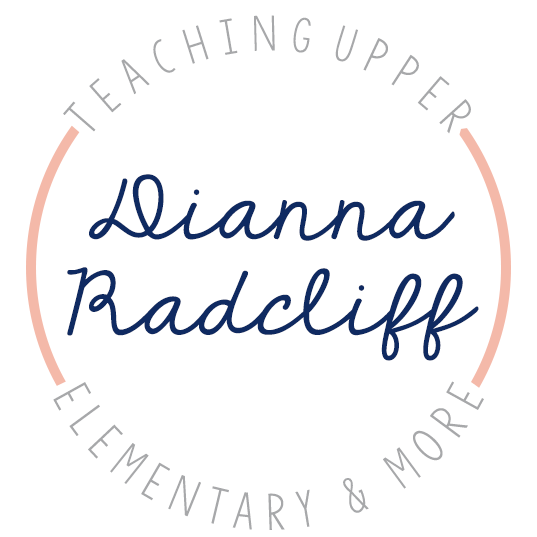There is still a lot of uncertainty about what the classrooms will look like for the rest of 2020. The only thing we do know is that some or part of our classroom experience will likely end up being online. Knowing this, it’s time to start looking into some tools and resources that you can use to make virtual and in-class learning (or both at once) a better experience. Google Classroom can help you save time and make online teaching easier. Here is a handy guide to Google Classroom basics.
Grade assignments in one place
Using the Grades tab, you can see all of the assignments in one place so you can easily grade everything you need.

Give students timely feedback on their assignments and assessments
Students who don’t need individual feedback can easily grade them and then choose to return all. This will return the graded assignments to students with just one click! However, you can easily add in feedback and notes while grading to give your students feedback quickly.
Generate Meet Link
Online lessons are a breeze with the generate meet link. This will make it visible under Classwork, making it easy for your students to join when you are on. They can only join if you’re in the meeting, and can’t continue after the meeting has ended if you are the last person to log out! This makes giving lessons and presenting to your students so much easier!
Everything is digital
Google Classroom allows you to organize, distribute classwork, and collect assignments digitally! They have built-in shortcuts for classroom management tasks and tools such as Docs, Drive, and Calendar to make it easier for you to organize your digital classroom.
Adding to Google Classroom
Putting your classroom lessons, assignments, and announcements to Google Classroom is super easy! Classroom will create a drive folder where it will subdivide student’s work making it easy to navigate! You can create subject folders within your classroom and even customize notifications. This makes adding announcements and assignments easy!

Create editable and moveable activities in slides
Slides are Google’s version of PowerPoint but way cooler! You can add interactive activities and elements to your slides to make them more engaging and helpful for your classroom!
Google Forms
If you want to create a form for student feedback, quizzes, or other features, you can easily do this using Google Forms! Since Google Classroom integrates with forms seamlessly, you don’t have to worry about using another link or outside software.
Streamline your classroom
Google Classroom makes managing your classroom a more streamlined process! You’ll be able to communicate with your students and even make a website all in one easy to use platform. At a glance, you can check on student’s work, download their grades to a spreadsheet, and so much more!
Reopening plans are varying all around the world right now, so the best thing you can do is be flexible and get a head start on learning and understanding different online teaching resources. This can help you better prepare for all the uncertainty surrounding the 2020 school year.