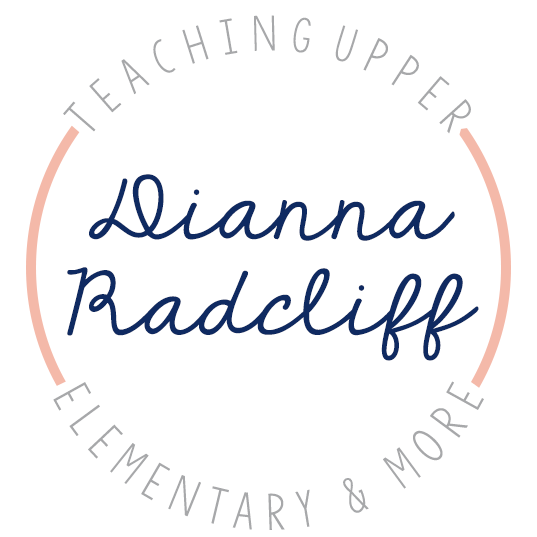Back to school season is already here, and we have already started teaching both in school and online. Depending on where you live, you may be starting to do a partial or full-time distance learning option for some of your students. If you’re in this boat, you will probably need to begin either learning how to use or use Microsoft classroom. Microsoft classroom is a handy tool that can help make digital learning more immersive and a better overall experience for both the students and the teachers. If you are getting started with Microsoft classroom, here are the basics every teacher needs to know.

Utilize OneNote Notebooks
OneNote notebooks make it so easy to pass things out to your class digitally! With just one click, you can easily load items and create pages like you would in a composition or a spiral notebook!
Use SWAY Storytelling
SWAY is a great feature to help you with storytelling! You can also use it while presenting, showing knowledge or concepts in the classroom, without having to be there in person.

Microsoft Teams
Microsoft teams is a tool for both work and discussion. You can use it to set calendar meetings and conferences, broadcasts (which can help you go live) without zoom, and so much more!
Office 365
Office 365 is Word, PowerPoint, Excel, and all those other Microsoft features. With Microsoft classroom, you can easily integrate these into your classroom for presentations, handouts, and more!
Gradebook
If you need to send assignments to your students, post announcements, or even have them take quizzes, Gradebook is how you do it!

My Favorite Features
There are so many unique features of Microsoft classroom that you should know! These tips are some of my favorite features when using Microsoft classroom in the classroom.
- Students can collaborate and co-author: You don’t have to say goodbye to small group learning just because you aren’t in the classroom! Microsoft classroom has many of these small group features incorporated right in there! This allows students to collaborate on projects and even co-author documents.
- You can share teacher lessons and documents: If you want to collaborate with other teachers, or share your lessons with students, you can easily do this! You don’t have to try to email it out to everyone; you can easily send lessons and handouts to your classroom.
- You can set up different classrooms through Microsoft: If you have to teach different classrooms or just one class but split up, you can choose! Microsoft classroom allows you to set up different classrooms so you can keep everything organized.
During this time of partial or full-time digital learning, it’s important to touch on the basics of using Microsoft classroom. You don’t have to know everything about it just yet, but you should know about the basics if you need to use it for virtual learning. At some point, we might return to everyone’s virtual learning, or you may be suddenly thrown into a virtual learning environment! So be prepared, and start learning the basics now!